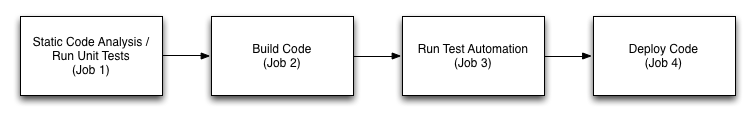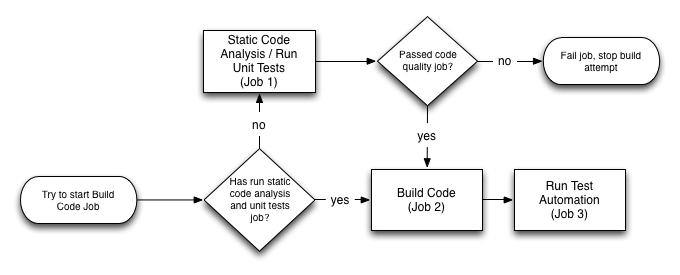i’m trying to find a faster way to cross-compile raspberry pi binaries and it’s come to this: i’m installing linux on a spare laptop to see if i can get chroot cross-compiling to work.
it’s been a while since i’ve installed linux as a primary OS, but i use it all the time for servers. when your expectation of linux is a command-line interface, you have a pretty low bar to hit in terms of user experience. but when it is the main OS that is running your apps, there’s a far higher bar of expectation and that bar is nowhere near close to being met on a default install of linux.
to be fair, i am using ubuntu 12.04 LTS, so there’s a good chance that things may have improved in ubuntu 13.x, but i’m not quite ready to make the plunge into that release.
my first impression was the UI was actually quite pleasant. the window manager was relatively slick, there’s a Mac Spotlight/Windows Start search experience to quickly launch apps from the keyboard. the default background was clean and attractive and my first impression was pretty good.
but then things took a turn for the worse. wifi didn’t work and it took additional installs of drivers and setup to get wifi to work. even then, i still have to manually connect it to the access point. i’ll have to figure out how to get that connected at boot time instead.
the most striking and painful realization of how far linux needs to go, though, is opening up a browser. the internet looks broken. it looks broken because the, what i thought was standard, microsoft web safe fonts are not installed on ubuntu by default. instead, fonts fell back to system defaults and everything about the internet felt foreign.
installing infinality and the microsoft web safe fonts (tf-mscorefonts-installer) made looking at the screen bearable again.
to mimic the os x workflow that i’m accustomed to, i installed Do as a quicksilver replacement and cairo dock as a dock replacement. Just the addition of these two apps have made my transition to linux more seamless.
there are weird quirks though. google chrome requires a plugin to make the backspace key perform a browser back.
luckily, there’s a native dropbox client. there’s an evernote clone called everypad which works, but is still pretty rough around the edges, i think i might prefer the web page over everypad.
sublime text editor seems to work as well, though i’m not sure how much i’ll be coding on this machine.
that being said, i think i can get this linux install to be working the way i want it to enough so that i would prefer this linux distro over windows. i still prefer mac os x over linux, but the gap between the two is certainly closing for routine tasks like web browsing.