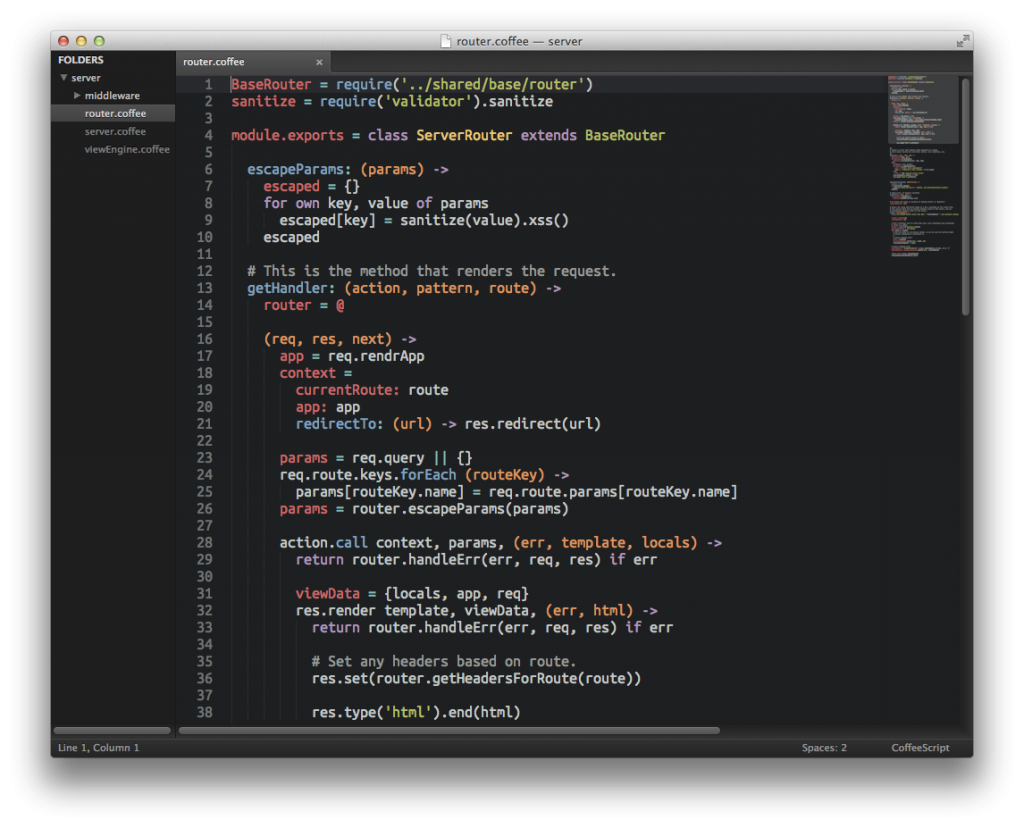Lately, I’ve been playing with a lot of cool, shiny toys and I thought that it might be about time to document my journey as a front end developer. The landscape of a front end developer has changed dramatically over the last couple of years with exciting new technologies which has propelled the web from a collection of web pages to full blown apps.
I have the good fortune of working at a company which has embraced open source and is willing to explore and experiment with the latest technologies. But as an early adopter, one gets to navigate the uncharted territories of use cases that other people didn’t cook up with them open sourced the latest and greatest framework/widget/platform/whiz-bangy thing.
But first, some background: I started as a LAMP developer many, many years ago, before PHP was even en vogue. I was mostly a generalist learning just enough to accomplish the task at hand. System administration, Ops, DNS, Apache httpd, Apache httpd tuning, lighttpd/nginx/thttpd, haproxy…the list just goes on and on. It was only recently that I started to shift my focus and attention to front end development. I am, by far, still quite the novice, but I have a voracious appetite for all things client-side these days and I wanted to document my journey.
Many back end developers (and I was one of them) looked down on front end development. It’s just a bunch of HTML and CSS with some JavaScript, right? It’s tedious work, but not hard work, right? Who wants to bother with that? And worse yet, who actually thinks that this is its own discipline? These are all beliefs I naively held until the fateful day that I made the leap from a back end developer to the front end developer.
It has been a wild ride so far, but it is the most fun that I’ve had in years.